Experience the familiar comfort of your favourite hard-copy mushaf in digital form. Perfect for focused recitation when you prefer the classic Quran layout without translations.
Mushaf reading mode is quite popular among the Arab demographic, students of knowledge and people doing hifz. Consistency in mushaf layouts helps memorization by building photographic memory. It also helps traditional readers.
Let’s explore the mushafs available in the Al Quran (Tafsir & by Word) app and how to select your preferred one.
Available mushafs in the Quran app
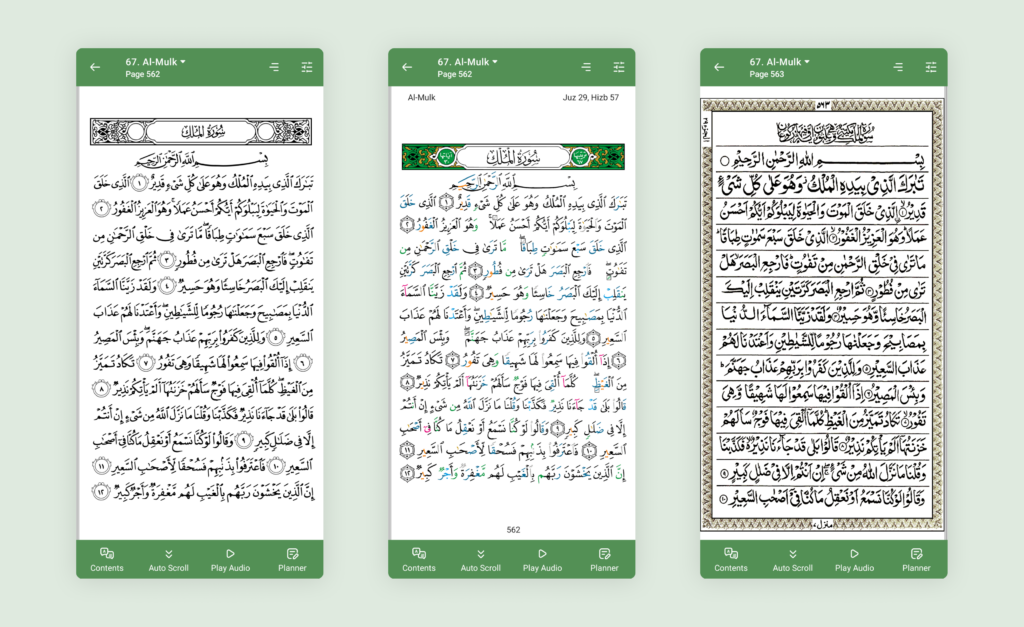
- Mushaf unicode: Customisable mushaf with options to resize and change fonts according to your preference
- Uthmanic mushaf
- Classic madani mushaf from the King Fahd Quran Complex (Hijri 1405)
- Madani mushaf with tajweed colouring
- Updated madani mushaf (Hijri 1440)
- Shemerly Mushaf, popular in Egypt and a few other countries
- Naskh (Indopak): Popular in Bangladesh, India, Indonesia, Pakistan
- Different riwayahs:
- Warsh mushaf: Used by the people of Maghreb, Western and Central Africa and Western Europe (France and Spain)
- Qaloon mushaf: Used by people of North African countries, including Libya, Tunisia and some areas in Mauritania, Algeria
- Important note: Choose these only if you specifically read these riwayahs. If you don’t understand what the Warsh/Qaloon riwayah means, please download madani or naskh indopak mushaf instead.
How to enable mushaf reading mode?
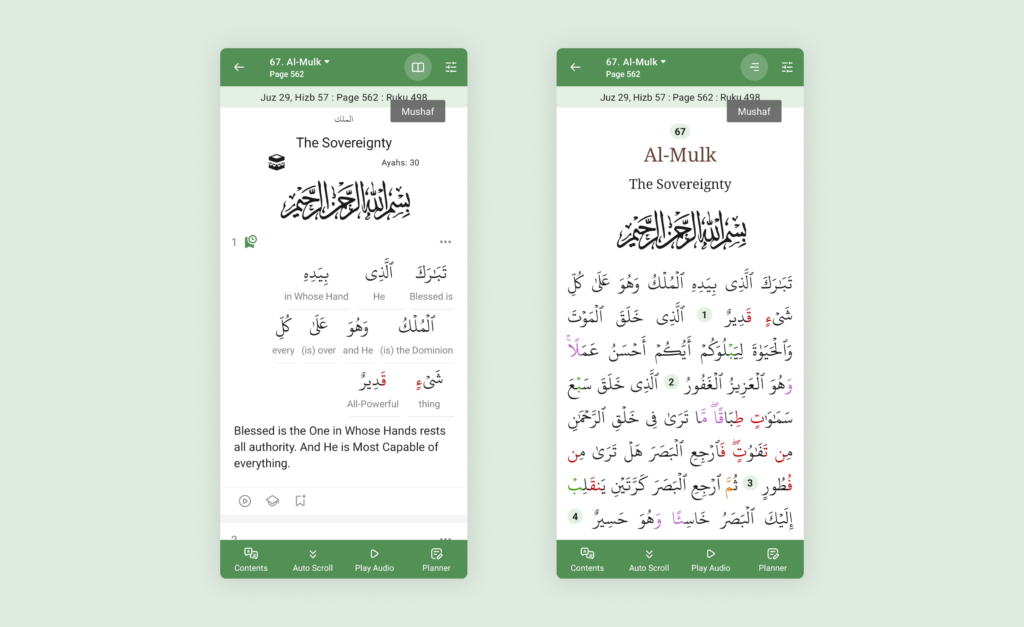
Follow these steps:
- Open any Surah in the app
- Tap the book icon at the top right corner
- Enjoy reciting the Quran in mushaf mode
- To switch back to regular mode, tap the 3-bar icon at the top right corner.
To change the mushaf type:
- Go to settings
- Select the mushaf type option
- Choose your preferred mushaf style
How to access translations or tafsirs while reciting in mushaf mode?
Want to know translations or tafsir of an ayah while reciting? Simply long-press any ayah to view its translation or tafsir without leaving the mushaf mode.
Different riwayah
In normal reading mode, our app currently supports the Hafs riwayah in both Uthmanic and Indopak scripts.
For those who read in Warsh or Qaloon riwayah, these are available only in our mushaf mode.
If you’re reading in Warsh or Qaloon for the first time, you may notice minor differences from the more widely used Hafs riwayah.
To learn more about the different riwayah of the Quran, check the following articles:
- The revelation of the Quran in seven styles (ahruf, sing. harf) – Islam Question & Answer
- 10 different riwayat of Quran – Mishkah Academy
Conclusion
Our mushaf mode is designed to enhance your Quran reading experience. Whether for memorization, traditional reading, or study, it offers a familiar and intuitive way to connect with the Quran.
Explore the mushaf reading mode in our Quran app.
Share this with others and help them enrich their recitation journey.
Did you find this guide useful? Help us improve by sharing your quick feedback here.

Leave a Reply